![]()
Launch Your Own Podcast in 10 Steps
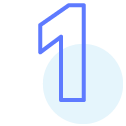
Let’s define your podcast topic
A show interviewing local business owners.
Here are a few examples of hypothetical podcast episode titles:
"How Local Small Business Petal Paradise Competes with 1-800-FLOWERS"
"How Local Used Car Dealer Sells Without Being Salesy"
"A Local Pizza Parlor on Unlocking Online Sales and Delivery"

Then your target audience
This would be the people in your community who are familiar with the businesses, people and landmarks you're referencing on your podcast each and every episode.
When this same audience hears you speaking confidently in the media, your credibility receives and instant boost. And many of them, whether indirectly or directly, are looking for financial guidance.
According to a recent study funded by Northwestern Mutual, only 35% of Americans have a financial advisor.
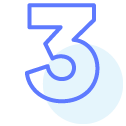
Use this email copy template to get show guests
Make a list of well-known, beloved small business owners to interview. Then use the following template to send them a crisp, convincing invite.
Hi Dan,
I am reaching out to see if you would be open to being a guest on my podcast.
The podcast is called [podcast name] and the site is [link]. It would be interview style and the goal would be to put a spotlight on you as the owner of [business] and the company itself. The episode would most likely be around 30 minutes and it would be promoted heavily in the [location] areas. If you are open to the idea let me know and I can send you additional details. Thanks!
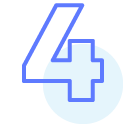
Brand your podcast
Your podcast name, artwork, and description are important for attracting your target audience. Your podcast's name should be catchy and representative of your content. Your artwork should be high quality (1400x1400 to 3000x3000 pixels, JPG or PNG), simple and engaging, and your description should clearly explain what listeners will get from your podcast.
If you don't want to create your art from scratch, Canva offers a free logo maker.

Above is an example of a logo for a podcast hosted by Greg Carter of Carter Financial in Atlanta, Georgia, and Danny Bullock of Dream Builders Financial Services in Warwick, Rhode Island.
EQUIPMENT & SOFTWARE
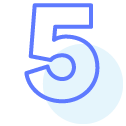
You need a microphone
Audio quality is crucial in podcasting.
So let's provide you with what the Wirecutter team calls the "best USB microphone" on the market today. For free. On us.
The Blue Yeti.

"Experts on our test panels have consistently agreed that the Yeti records some of the best-sounding vocals, and it's a versatile, solidly built mic you can use for years."
"The built-in microphones on most computers don't do your voice justice. They pick up too much room noise, add too much fuzz, and dull your warm and natural speaking tone. A standalone mic via USB will help you sound your best."
"After testing more than 30 USB microphones over the past eight years with the help of audio professionals, we've found that the Blue Yeti is still the best microphone for most people." - Wirecutter
Fill out this form, tell us where to send it, and let's talk about your plans in 2024.
RECORDING YOUR PODCAST
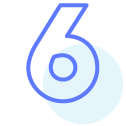
Scripting
Create a brief script to set up your podcast episodes (and your guest). Try to use these loosely, as you’ll want to naturally ask followup questions to make it sound and feel like a natural conversation, where the listener is simply eavesdropping.
Host:
Hello everybody and welcome to [podcast name]. I am your host, [your name] and I’m located and recording here in [where you’re based]. This is the show where we bring on some of the brightest and best business owners across the great state of [your state or location] to talk about the do’s and don'ts of running, growing
and starting a successful business. A lot of entrepreneurs out there, some of them are just starting and saying, "How do I get this deal done? How do I get my business up and going?" ...
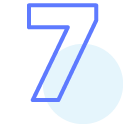
Recording
We recommend a recording solution called Riverside.
It’s a professional podcast and video creation, simplified. It easily records guests, transcribes sessions (so you can use it in a blog or as written SEO-friendly website content), and gives you the ability to edit your podcast in your very own virtual studio.
And the sound is unmatched.
Riverside is a pioneer in this regard, in that they record you and your guests locally, bypassing poor or unstable internet connections giving you studio-quality audio (and video, if you so choose).
Case in point: this interview with Mark Zuckerberg.
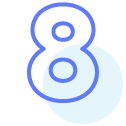
Editing Your Podcast
Editing can be done directly on Riverside.
With their text-based editor, you can search the transcript for what you need by typing it in, finding it, and cutting it.
Through their new AI capability, you can also create short-form clips with a single click and then size them, style them, and share them on social media, your website, or even through a text from your phone.
Their university has an editing walkthrough as well as quick tutorials on everything else you need to get started.
PUBLISHING YOUR PODCAST
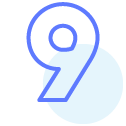
Hosting
Once you've recorded and edited your episode, you'll want to get them out there, to all the places where people listen to podcasts (Apple, Spotify, Stitcher, Alexa, Google, etc.).
This requires uploading your recorded podcast file to a podcast hosting platform. This process usually involves just a couple of clicks.
When selecting a podcast host, read about how their upload process works so you know what to expect.
We recommend using Buzzsprout.
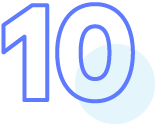
Marketing Your Podcast
WEBSITE
Link to the podcast on your website. This provides a home for your podcast where listeners can learn more about you, your episodes, and any products or services you offer.
SOCIAL MEDIA
Use social media platforms to connect with your audience and promote your episodes.
And not just once. Share it every two weeks or so for a few months. You'd be surprised how often a post can get buried or go unnoticed in a person's social media feed.
EMAIL YOUR DATABASE
Be sure to send that link to your email lists with a subject line highlighting your appearance and short, clear, and punchy text that includes the link. Then, briefly explain what you went over in the episode.
ADD IT TO YOUR EMAIL SIGNATURE
You're sending emails day in and day out. Why not feature your podcast at the end of each email? Personalize it with the link and short blurb.
Think of it as free advertising space.
USE IT IN YOUR RECRUITING PROCESS
It’s real. It’s authentic. Listeners will get to know your personality and are more likely to view you as a trusted authority. When a prospect has lost contact or you're introducing yourself to a new one, send them a link to a podcast episode they can listen to with no obligation.
There’s a good chance they’ll realize that they should be working with you.
Enter your details below to have a free podcast microphone shipped directly to you.
Let's reinvent the IMO, together.
Only those who have been an advisor under Signal for X time and have produced X amount of business will qualify for Signal Media-level radio and podcasting.
For financial professional use only. Not for use with consumers. SA#-8/23
